Why Does My IMessage keep Turning Off – Complete Guide!
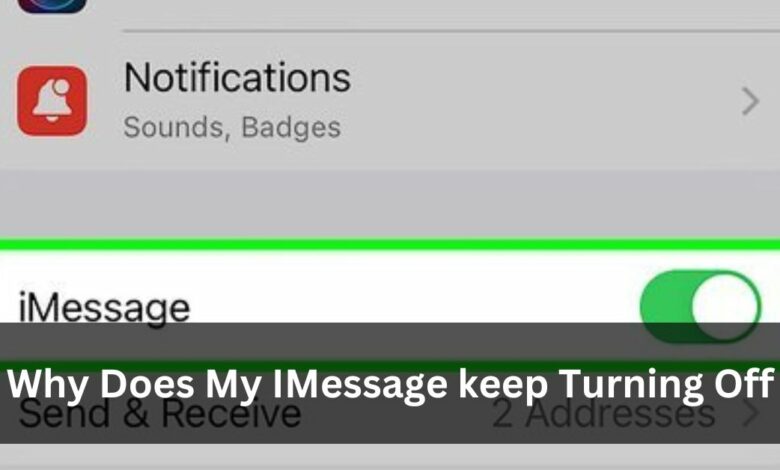
Learn how third-party apps can disrupt iMessage’s functionality and discover practical solutions to identify, troubleshoot, and prevent these disruptions.
iMessage is a handy way for Apple users to chat easily between iPhones, iPads, and Macs. But sometimes, it suddenly stops working, which is annoying. This can mess up your chats and cause problems.
Find out how to minimize interruptions and ensure seamless communication on your Apple devices.
Network Connectivity Issues – Resolve These Issues Now!
Imagine you’re texting your friends using iMessage, but suddenly it stops working. One big reason for this could be that your internet isn’t strong.
iMessage needs a good internet connection, whether it’s from Wi-Fi or your phone’s data, to work right. So, if your internet keeps going on and off, iMessage might stop to avoid messing up your texts.
This could happen if you’re in a spot with bad Wi-Fi or cell service, or if your phone keeps switching between Wi-Fi and data.
To try fixing it, you can check your Wi-Fi or data settings to make sure they’re okay and that you’re connected to a good network. Also, try staying close to your Wi-Fi router and avoid places with lots of internet traffic.
Software Glitches – Click Here To Find Simple Fixes!
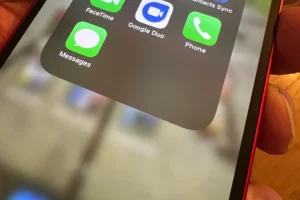
Software glitches can be a significant culprit behind iMessage unexpectedly turning off. These glitches often arise due to bugs or inconsistencies within the iOS or macOS operating systems.
They can manifest in various ways, causing disruptions to the normal functioning of iMessage.
For instance, incomplete software updates, corrupted system files, or conflicts with other installed apps can trigger these glitches.
When iMessage encounters such issues, it may disable itself as a precautionary measure to prevent further complications or data loss.
To address software glitches, users are advised to keep their devices updated with the latest software releases provided by Apple.
These updates often include bug fixes and patches aimed at resolving known issues, thereby mitigating the occurrence of iMessage turning off unexpectedly due to software-related problems.
Account Authentication Problems – Click Here To Sort Out The Problem!
1. Verification Of Apple ID Credentials:
Account authentication problems often stem from discrepancies in the Apple ID credentials entered on the device.
Users should double-check the accuracy of their Apple ID email address and password to ensure they match the registered account details.
Any typographical errors or forgotten passwords can lead to iMessage disabling itself as it fails to authenticate the user’s identity.
2. Monitoring Apple’s Authentication Servers:
The functionality of iMessage heavily relies on Apple’s authentication servers for verifying user accounts. Users experiencing iMessage turning off unexpectedly should check for any ongoing maintenance or technical issues affecting these servers.
Apple typically provides updates on service status through its support website or dedicated channels. Keeping an eye on these updates can help users determine if the authentication problem is widespread or localized to their device.
Storage Constraints – Keep Your Apple Device Messaging Smoothly!
When your device runs out of space, it’s like trying to fit too many things into a small room – eventually, something has to give.
In this case, iMessage might be the one to give up and turn off to make room for other important stuff. So, it’s a good idea to check how much space you have left on your device regularly.
If it’s running low, you can clean up by deleting old photos, videos, or apps that you no longer need. This way, you’ll always have enough space for iMessage to keep working smoothly without any unexpected interruptions. Just think of it like tidying up your room to make sure everything fits nicely!
Settings Configuration – Tap Here To Get Started!

Settings configuration plays a pivotal role in the seamless operation of iMessage, and incorrect configurations can lead to unexpected shutdowns of the service.
Users should pay close attention to their device settings to ensure that iMessage has the necessary permissions and configurations to function properly.
This includes checking permissions for accessing contacts, sending messages, and utilizing network resources.
Additionally, restrictions or parental controls set on the device may inadvertently block iMessage or certain features within the app.
Therefore, it’s essential to review and adjust these settings accordingly to prevent iMessage from turning off unexpectedly.
Furthermore, users should also ensure that their iMessage settings are correctly configured within the app itself. This involves checking preferences such as message forwarding, read receipts, and notification settings to ensure they align with their communication needs.
Third-Party Apps Interference – Click Here To Optimize Your Apple Device Now!
Sometimes, other apps on your device can mess up iMessage without you realizing it. These apps, even though they’re meant to make things better or give you more options, can accidentally cause problems for iMessage.
This might happen because they don’t work well together, or they’re using up too much of your device’s resources.
To figure out which app is causing the trouble, you might need to do some detective work. Start by uninstalling any new apps you’ve added recently, or ones that are known to cause issues with other parts of your device.
Then, see if iMessage starts working better. It’s also a good idea to keep all your apps up to date and only download them from trusted places.
Security Features – Take Control Of Your Messaging Experience Today!
1. Encryption Protocols:
- Data Protection: Utilizing robust encryption algorithms to safeguard message content, ensuring privacy and confidentiality.
- End-to-End Encryption: Encrypting messages on the sender’s device and decrypting them only on the recipient’s device, preventing interception.
- Secure Transmission: Encrypting data during transit, safeguarding against potential breaches and unauthorized access.
2. Authentication Mechanisms:
- Account Security: Implementing multifactor authentication to enhance account protection, requiring additional verification beyond passwords.
- Two-Factor Authentication: Requiring users to verify their identity through a secondary method, such as codes sent to trusted devices or email addresses.
- Identity Verification: Ensuring that only authorized users can access iMessage accounts, mitigating the risk of unauthorized access.
3. Access Controls:
- Device Security: Enforcing passcodes or biometric authentication to restrict access to the device, preventing unauthorized users from accessing iMessage.
- Message Privacy: Securing iMessage conversations by controlling access to the app through device-level security measures.
- Data Integrity: Protecting message data stored on the device, minimizing the risk of data breaches or unauthorized disclosure.
Hardware Malfunctions – Get Your Hardware Issues Resolved Today!
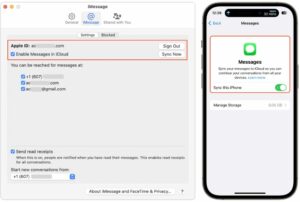
Hardware malfunctions can present a less common but significant reason for iMessage to turn off unexpectedly. While software issues are often the primary culprit, problems with the device’s physical components can’t be overlooked.
Issues such as a faulty network antenna, malfunctioning SIM card slot, or other hardware defects may disrupt the communication services, leading to iMessage shutting down intermittently.
These hardware malfunctions can occur due to various reasons, including wear and tear over time, manufacturing defects, or accidental damage.
Identifying hardware malfunctions as the cause of iMessage turning off unexpectedly typically requires a thorough diagnostic process.
Users may notice other symptoms indicative of hardware issues, such as poor network reception, dropped calls, or erratic behaviour in other apps.
In such cases, reaching out to Apple Support or visiting an authorized service provider becomes essential for professional diagnosis and repair.
Addressing hardware malfunctions promptly not only resolves the iMessage issue but also ensures the overall functionality and longevity of the device.
Conclusion:
iMessage is a useful way for Apple users to chat on their iPhones, iPads, and Macs. But it’s annoying when it suddenly stops working. This can mess up your conversations and cause trouble.
FAQs:
1. Can other apps interfere with iMessage?
Yes, sometimes other apps can mess with how iMessage works. This happens because these apps might not get along well with iMessage, or they use up too much of your device’s power.
2. Why do third-party apps cause issues with iMessage?
They might cause problems because they don’t work well with iMessage or they use too much of your phone or computer’s resources, like memory or processing power.
3. How can I identify which app is causing problems?
Try uninstalling apps you’ve added recently or ones that are known to cause trouble. Then see if iMessage starts working better. This can help figure out which app is causing the issue.
4. What should I do if iMessage keeps shutting down unexpectedly?
First, try removing any apps you suspect might be causing trouble. If that doesn’t work, you might need to ask for help from Apple Support to fix the problem.
5. How can I prevent third-party app interference in the future?
Keep all your apps up to date by getting the latest versions. Also, only download apps from trusted sources. This can help avoid problems with iMessage in the future.
6. Is there a way to minimize disruptions from other apps?
Yes, keeping your apps updated and being careful about where you get them from can help. Also, regularly checking your apps and deleting ones you don’t need anymore can stop them from causing problems with iMessage.
Read:



